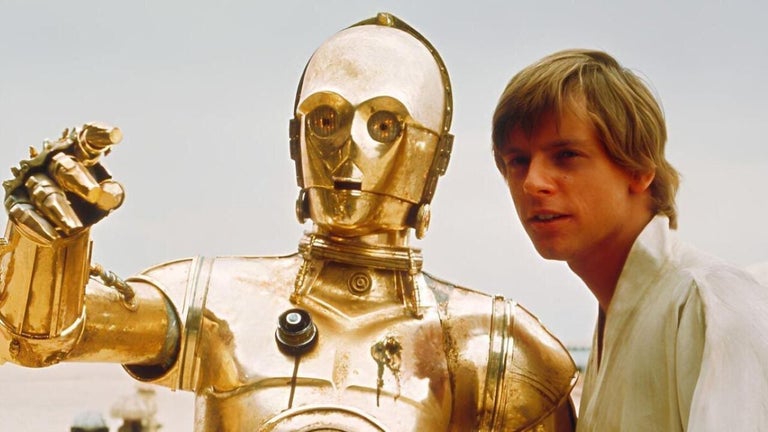Efficiently Convert Bard Data to PDF Reports with Bard2PDF Chrome Extension
Bard2PDF is a free Chrome extension developed by carl007766 that allows users to convert Bard data to PDF reports. This handy tool is specifically designed for users who want to save and convert content from Twitter.
To get started, simply search for the "Bard2PDF" extension in the Chrome web store and install it. Once installed, visit Twitter and find the content you want to save.
When you're on the page with the desired content, you'll notice the "Bard2PDF" extension icon in the top right corner of your browser. Click on the icon to initiate the conversion process.
After a few moments, the PDF file will be downloaded. To access the file, click on the "Finished" button on the browser's download progress bar and open it through a PDF reader.
With Bard2PDF, converting Bard data to PDF reports is quick and easy, allowing users to conveniently save and access their desired content in a PDF format.